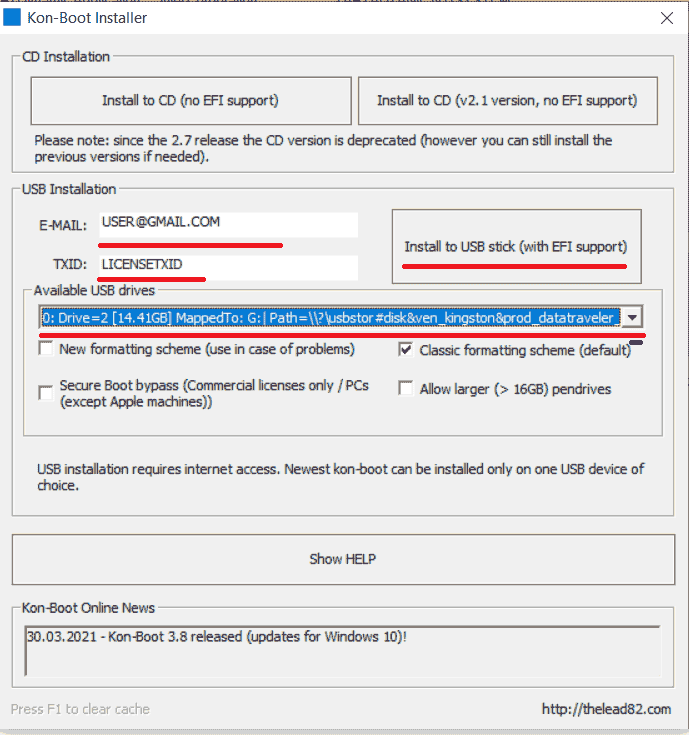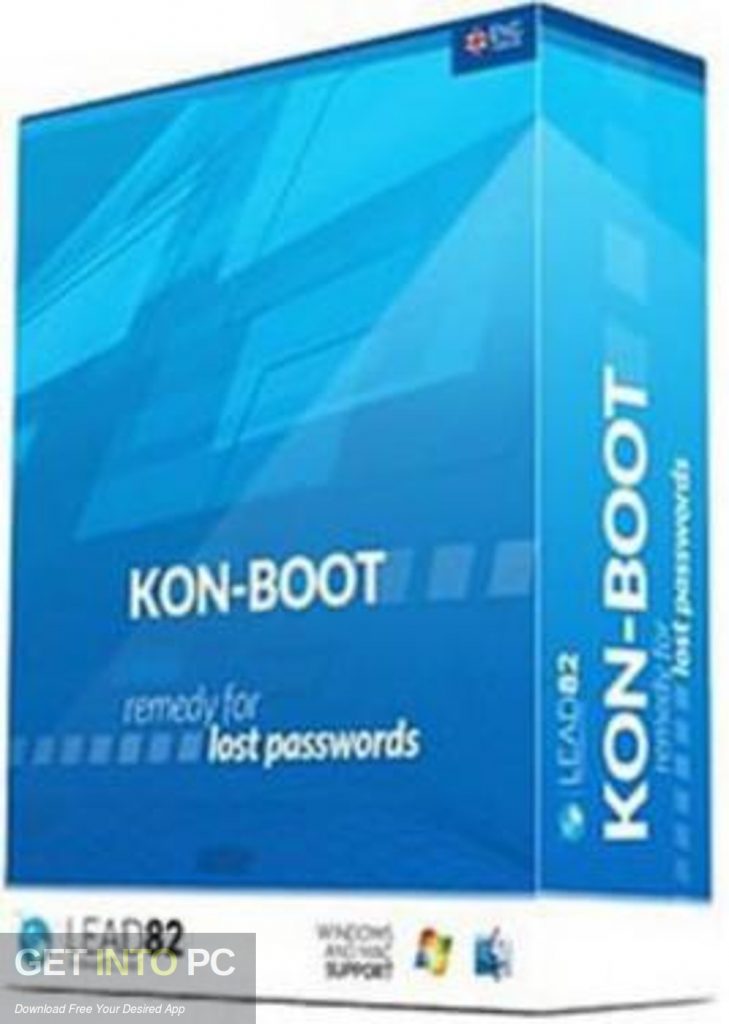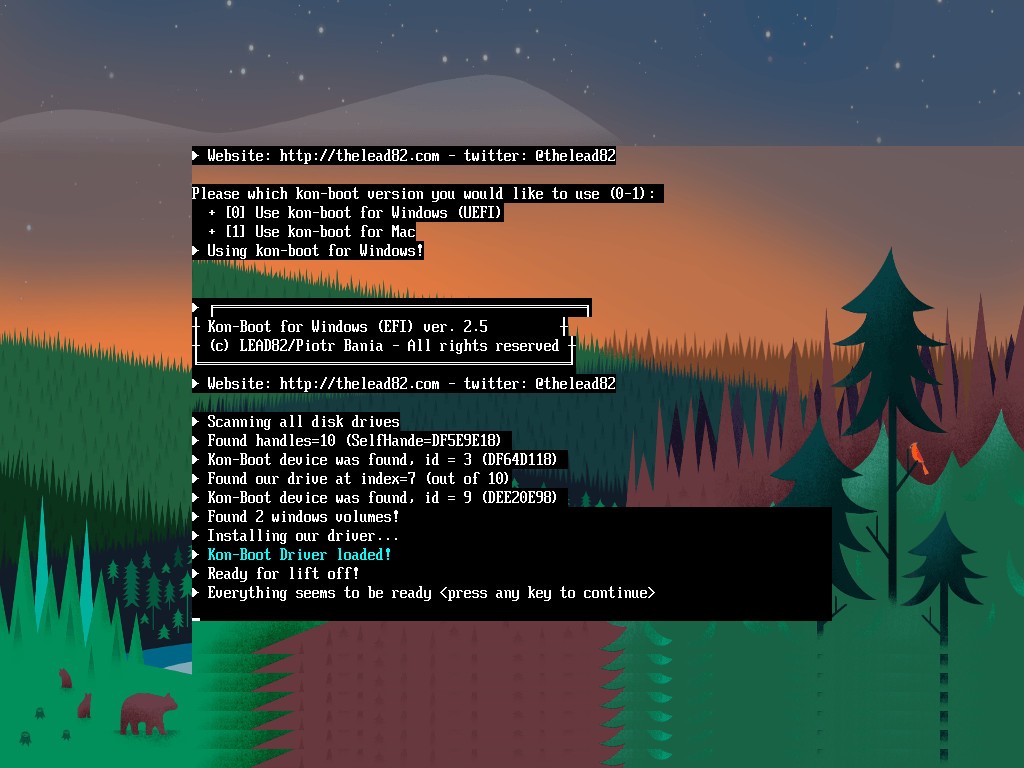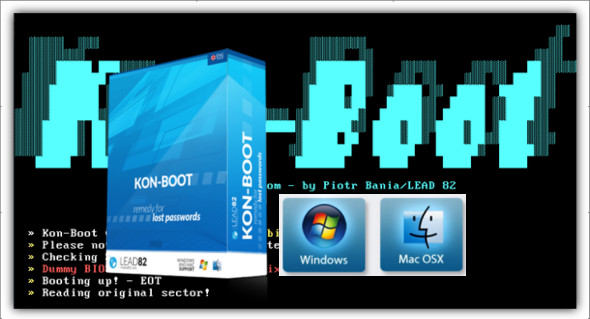Bypass Mac password with Kon-Boot (GUIDE) - KON-BOOT GUIDE - Remedy for forgotten passwords (Windows and Mac)
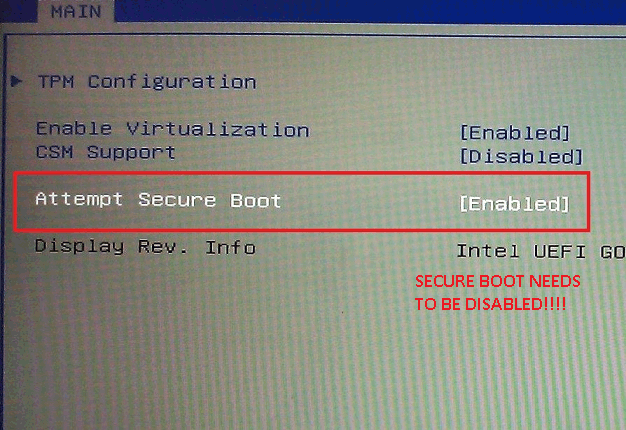
Bypass Windows password with Kon-Boot (GUIDE) - KON-BOOT GUIDE - Remedy for forgotten passwords (Windows and Mac)
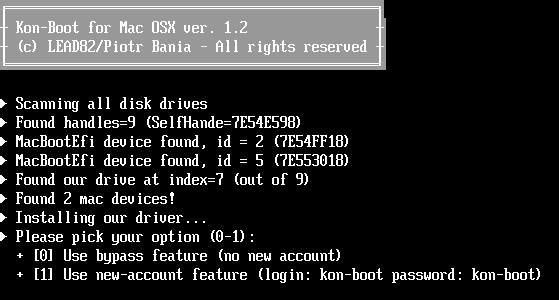
Bypass Mac password with Kon-Boot (GUIDE) - KON-BOOT GUIDE - Remedy for forgotten passwords (Windows and Mac)

Bypass Mac password with Kon-Boot (GUIDE) - KON-BOOT GUIDE - Remedy for forgotten passwords (Windows and Mac)
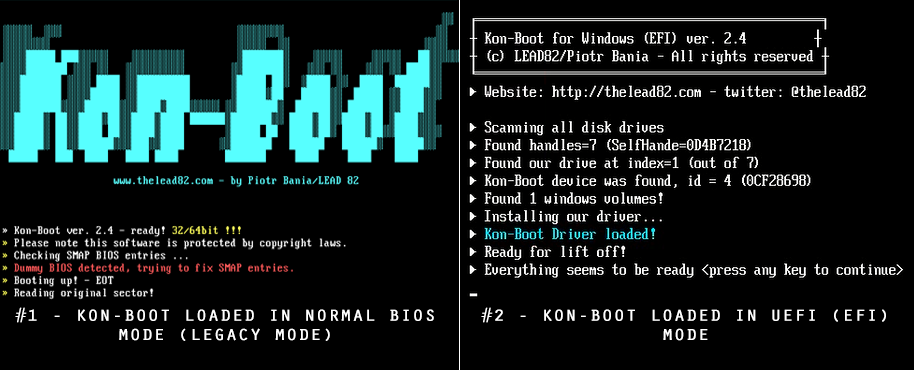
Kon-Boot - Friendly Asked Questions (FAQ) / Troubleshooting - KON-BOOT GUIDE - Remedy for forgotten passwords (Windows and Mac)
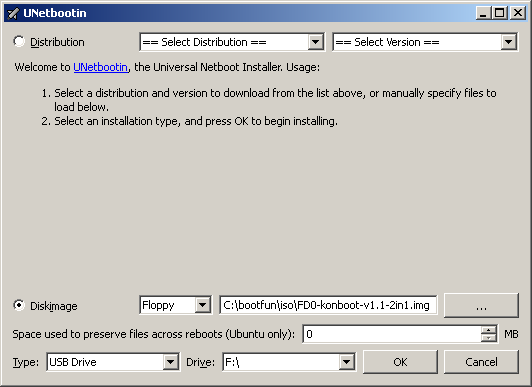
Using Kon-Boot from a USB Flash Drive: Bypass those pesky Windows and Linux login passwords completely
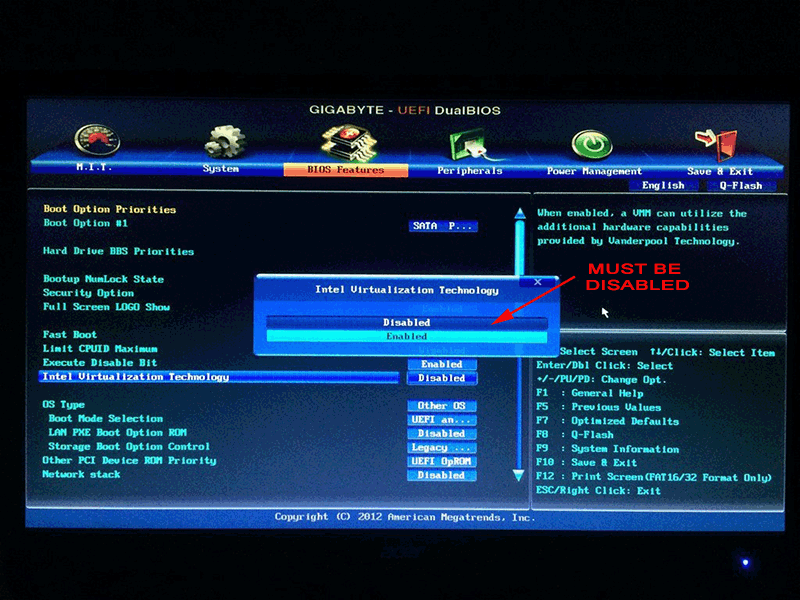
Bypass Windows password with Kon-Boot (GUIDE) - KON-BOOT GUIDE - Remedy for forgotten passwords (Windows and Mac)

Bypass Windows password with Kon-Boot (GUIDE) - KON-BOOT GUIDE - Remedy for forgotten passwords (Windows and Mac)
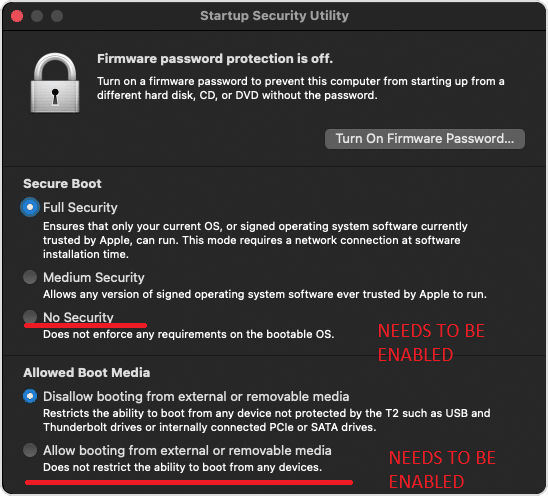
Bypass Mac password with Kon-Boot (GUIDE) - KON-BOOT GUIDE - Remedy for forgotten passwords (Windows and Mac)

Bypass Windows password with Kon-Boot (GUIDE) - KON-BOOT GUIDE - Remedy for forgotten passwords (Windows and Mac)